Document Preparation
Document Preparation
Introduction
From students you should receive a hard copy .doc formatted for Microsoft Word 2000 and up. Your duty will be to properly convert this document to HTML so that our style sheet (mentioned in "consistent typefaces") will be received by the document and displayed to the end user.
Conversion: Step 1
First, you must open the document, save it as a Microsoft Word 2000 file (using the save as command in the file menu), and then determine if the student has included the proper header layout. These tags will carry over to HTML after you have removed the Microsfot Word formatting information.
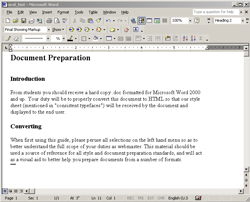
Conversion: Step 2
Once you've verified that the students <h1>, <h2>, <p> tags etc are present in the document you're working with, you will need to save the document as HTML. Please use the standard "Save as Webpage" command from the "File" menu, and save the file to your desktop.
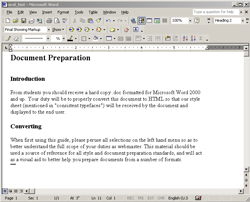
Conversion: Step 3
In this step, we will prepare the document for publishing on the web using our style sheets. Before we assign the document our style sheet, we'll need to first remove all of the Microsoft Word style sheet tags from the header of the document. Open the newly saved document in your HTML editing program.
In the <html> tag, you may find a string that contains the information
present in the table below. Please simply replace this information below
with "<html>" (no quotation marks of course!).
Additionally, between the <title> and <style> tags, you will need to remove the following:
Conversion: Step 4
Now that you have removed the erroeneous stlye information, you may replace the tags with our standard style sheet by inserting <link href="main.css" rel="stylesheet" media="screen"> into the HTML header area.
Conversion: Step 5
Once you have completed step four, please copy and paste the appropriate navigation & footer information into the document from other documents in the corresponding directory. See the below tables for examples of a standard header and footer.
Header
Footer